





BMW IOBD2 OBD2 Bluetooth Scan Tool Car Code Reader For iOS iPhone & iPad
FREE IOBD2 App for BMW with all functions
Make Your Smartphone Even Smarter With The Xtool IOBD2 Scanner
Special IOBD2 App for BMW OBD2 compatible cars
Multi-System OBD Diagnosis on OBD-II Compatible BMW Cars
Connection Type: Bluetooth
Suitable Devices: iOS Devices iPhone, iPad, iPod
Works as standard IOBD2 scan tool with other OBD-II compatible cars.
Customisable Metrics & Alerts

You can change the unit of temperature, mileage, vehicle speed, fuel, fuel consumption, torque and horsepower.
Set the alarm for over speed, fatigue driving and water temperature, and set parameters of vehicle weight, fuel consumption coefficient and vehicle speed coefficient according to your needs.
Four Customisable Dashboards

The My dashboard function includes:
- [Idle mode] show you the engine rotational speed, water temperature, battery voltage, Air-intake temperature, instant fuel consumption (static), average fuel consumption.
- [Cruise mode] show you the vehicle speed, the current engine load, water temperature, Vehicle travel time, vehicle travel average speed, Continuous running mileage; instant fuel consumption (dynamic).
- [Sport mode] show you the engine rotational speed, vehicle speed, water temperature.
- [Performance mode] show you the vehicle speed, capacity, torque, horsepower and you can also customize your gauges here.
Powerful BMW Diagnostic Capabilities

BMW OBD-II diagnostic functions:
- [Reads DTCs] Read the current diagnostic trouble codes that engine has stored, and DTC info.
- [Clears DTCs] Clear all the current DTC.
- [Service Reset] You can reset oil service light, front brake, rear brake, spark plugs, brake fluids. coolant and more
- [Live data] Read all the running parameters that related to the ECU.
- [Freeze frame data] OBD system will record the system running parameters related to the malfunction the moment when it occurred at the same time when it set the DTC. And this group of data is called freeze frame data.
- [Readiness test] Readiness reflects the status that all the valid diagnostic functions. The diagnostic functions are referring to the important monitoring functions in OBD system, e.g. sensor monitoring, sensor heater monitoring, and EGR system monitoring, etc. These diagnostic functions are closely related to the engine emission control.
- [VIN] Read vehicle info such as Vehicle Identification Number VIN, Calibration IDs CALID and Calibration Verification Number CVN
- [Sensor test] This service is to allow access to the on-board oxygen sensor monitoring test results. The same information may be obtained by the use of [Mode 6 test].
- [Mode 6 test] This service is to allow access to the results for on-board diagnostic monitoring tests of specific components/systems that are not continuously monitored. Examples are catalyst monitoring and the evaporative system monitoring.
- [EVAP System Test] The purpose of this service is to enable the external test equipment to control the operation of an on-board system, test or component.



Run Performance Test On Your Car

The Performance test function includes:
- [0 to 100km/h accelerate/decelerate test] Test acceleration/deceleration process time and distance.
- [0 to 400m acceleration test] Test spending time from 0 to 400 meters
History & Route Tracking
Track your driving routes, record DTC's, live data and dashboard data. Know how your car was used, where it went, avg speed and fuel consumption!
And, you can share the recorded data using email or social media!
![]()
Diagnostic Software Updating
Users can find out the latest software release info, downloading and installing procedures info by logging on to app store.
Technical Specification
- Dimension: 48*42*25 mm/1.89*1.66*0.99in.
- Weight: 80g/ 2.83oz.
- Operating Voltage: 8-19V DC
- Operating Temperature: -20 to 50°C
- Storage Temperature: -20 to 70°C
- Bluetooth Standard: 2.1/2.0/1.2/1.1
Supported OBDII Protocols:
- ISO15765-4 (CAN)
- ISO14230-4 (KWP2000)
- ISO9141-2
- J1850 VPW
- J1850 PWM
Package Includes:
- Hardware: iOBD2 MFi BT adaptor, user manual
- Software: iOBD2 app-free (Download manually)
| SKU | XTOOLBMW |
| Barcode # | 9682010064015 |
| Brand | Xtool |
| Shipping Weight | 0.3000kg |
| Shipping Width | 0.120m |
| Shipping Height | 0.050m |
| Shipping Length | 0.200m |
| Unit Of Measure | ea |
Calculate Shipping
Hard to contact nobody to talk to
By: Weatherall Paul on 27 June 2018Still waiting for answers to why my iODB scanner isn’t performing I’ll give it one more week before I return it
(1)
www.fueleconomysolutions.com.au Response
Please rely to our last reply from last Friday sent to the same email that you have inquired from We***********ul@me.com where we state that we were trying to call you but you were not available and where we have provided you with the call back number as well as availability times.
iOBD is absolute junk
By: David Mc on 11 December 2017I purchased one of iOBD2's grossly overpriced WiFi adapters when the app was first released and it worked great, but the app has become increasingly useless with each subsequent update. Don't bother contacting iOBD2 support, as repeated contacts have been unanswered. The app no longer even functions with vehicles that the initial release worked with.
(1)





